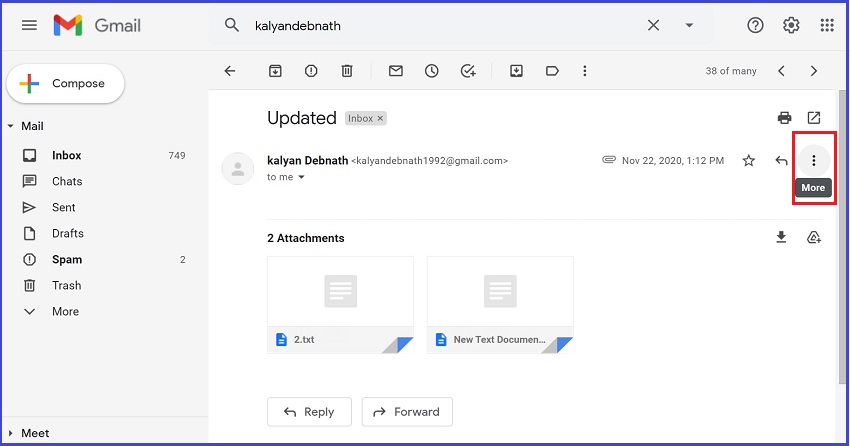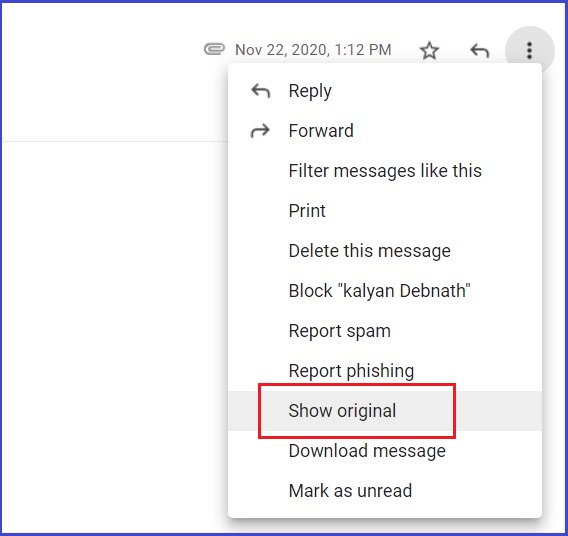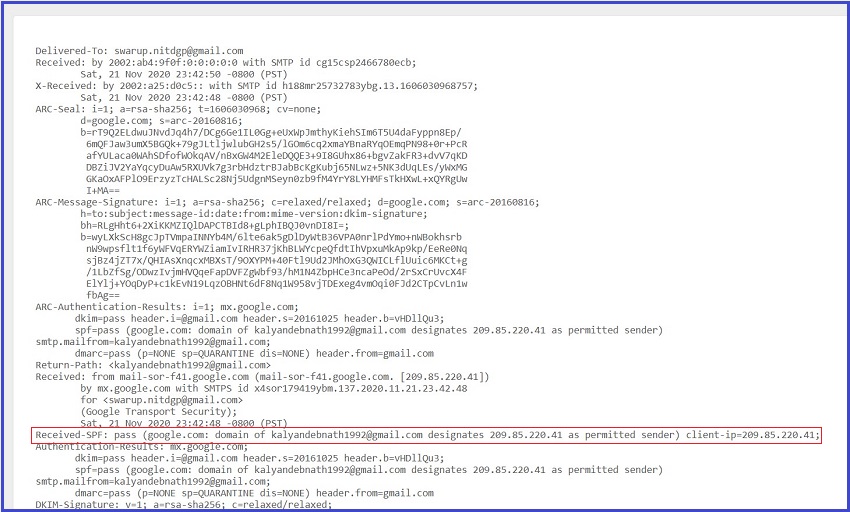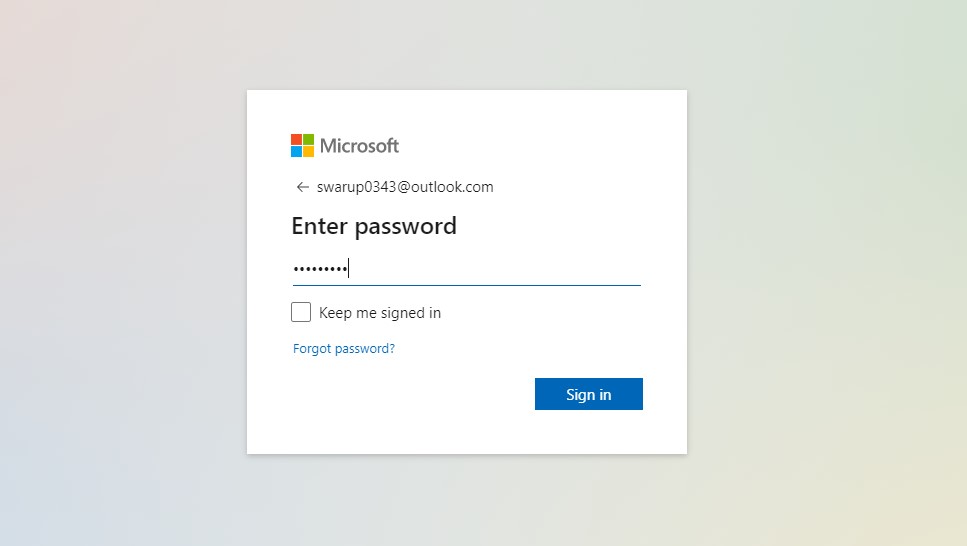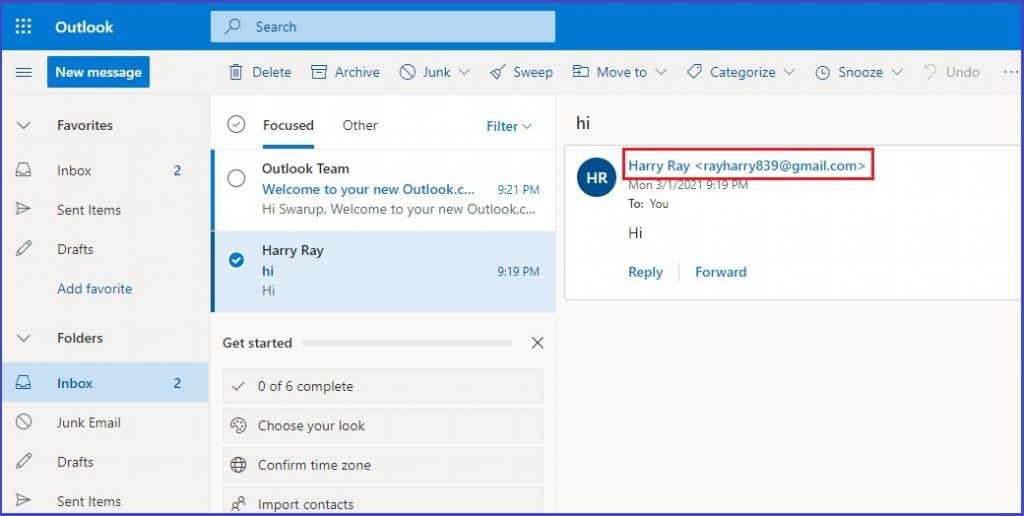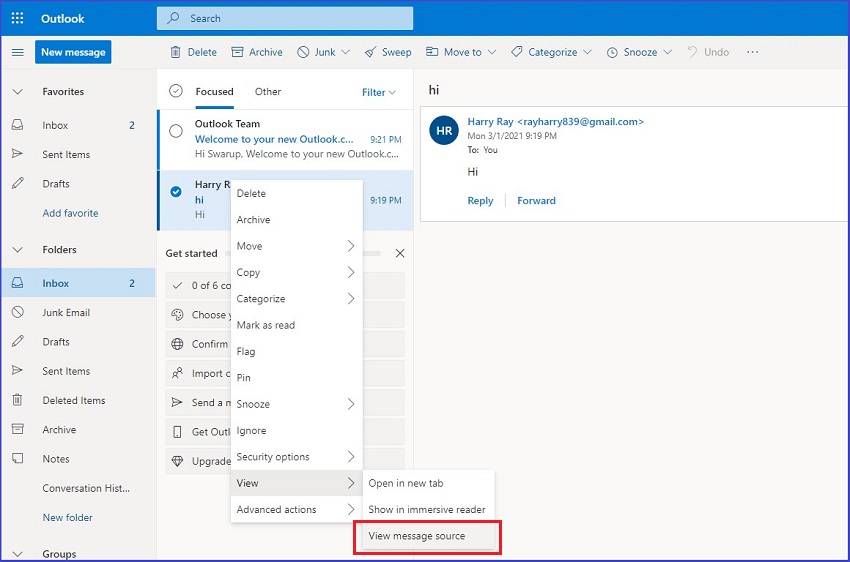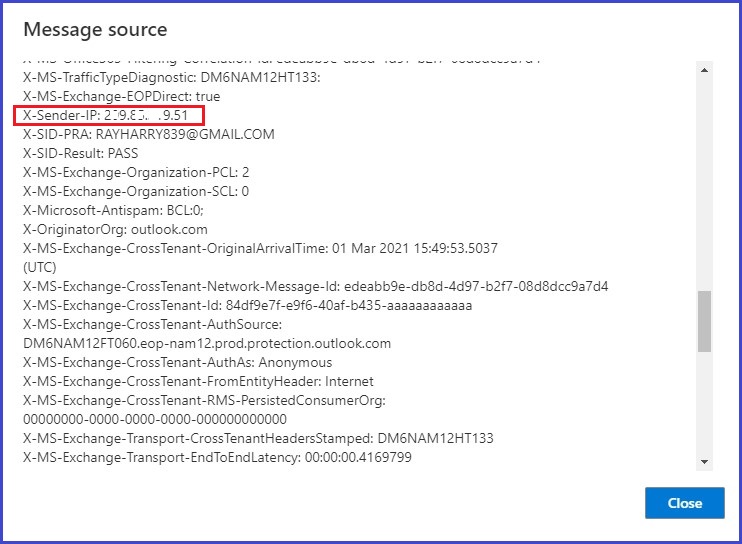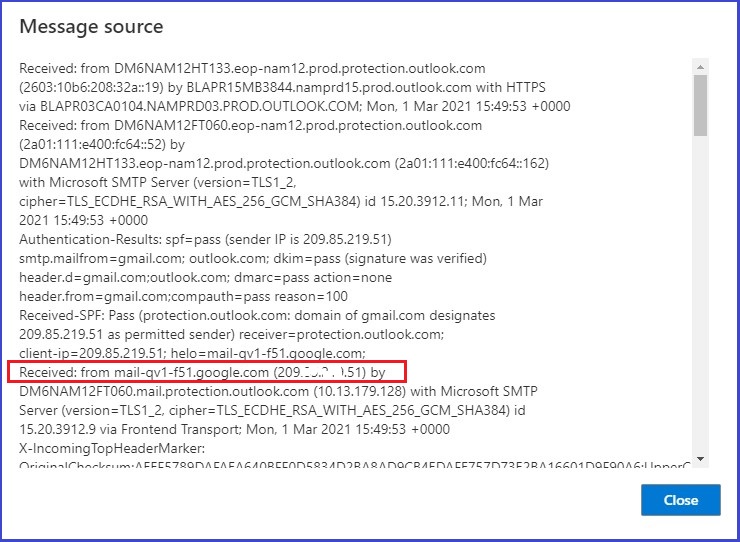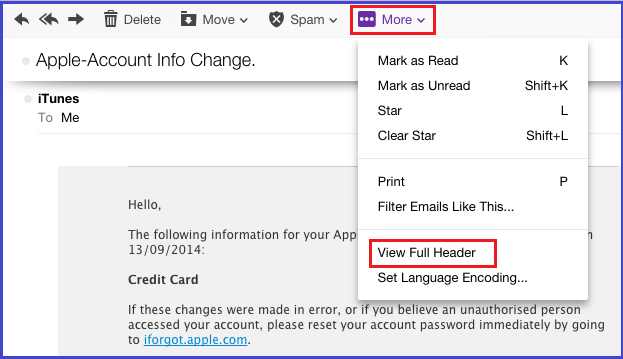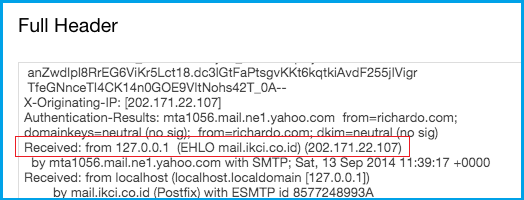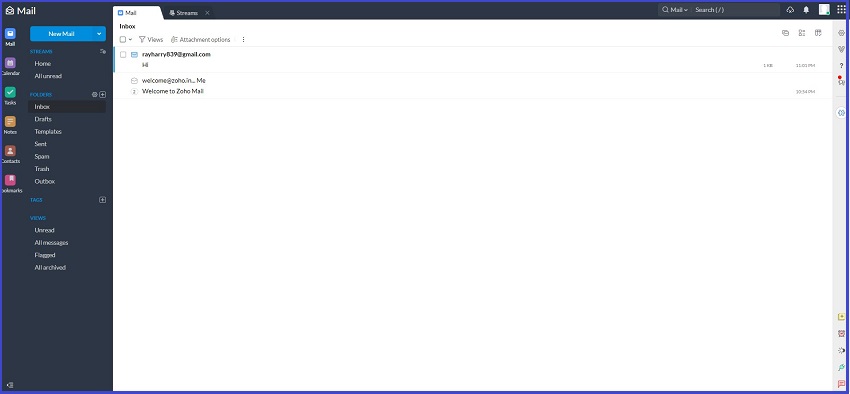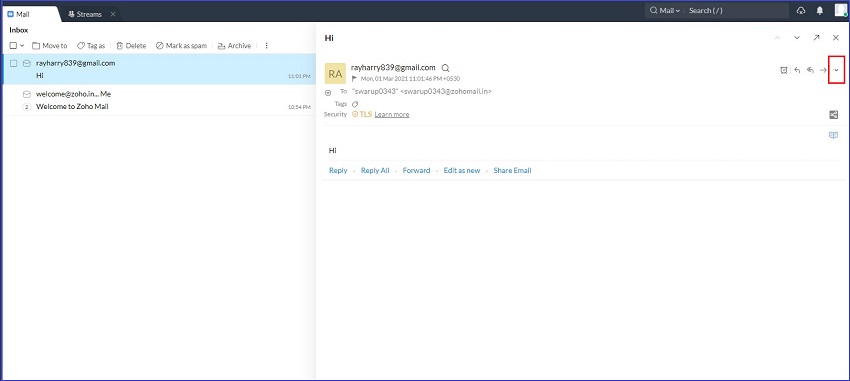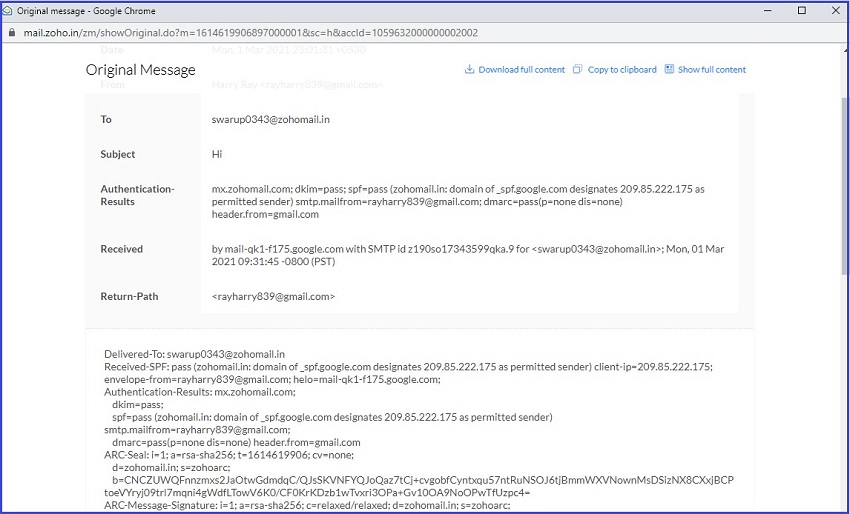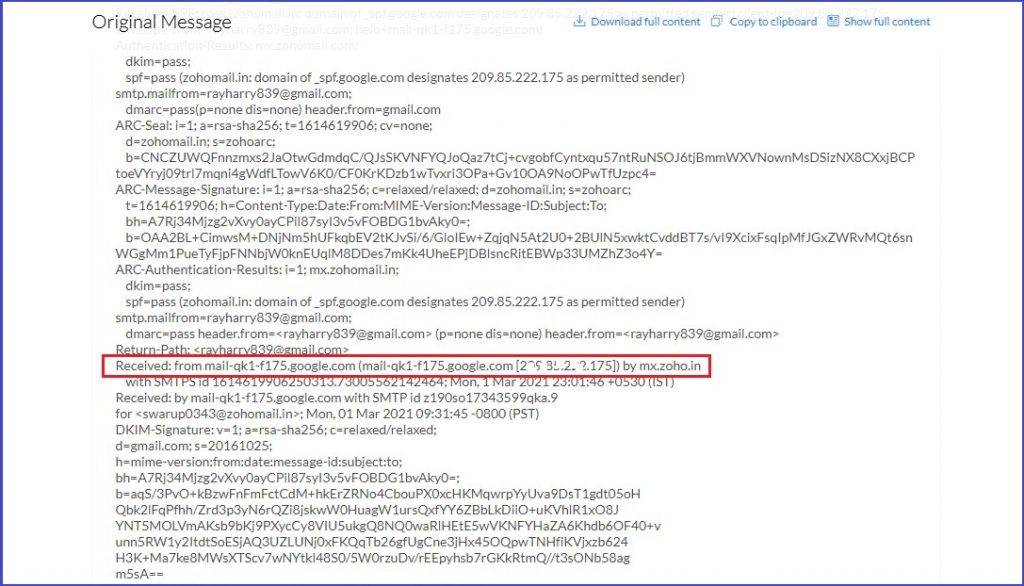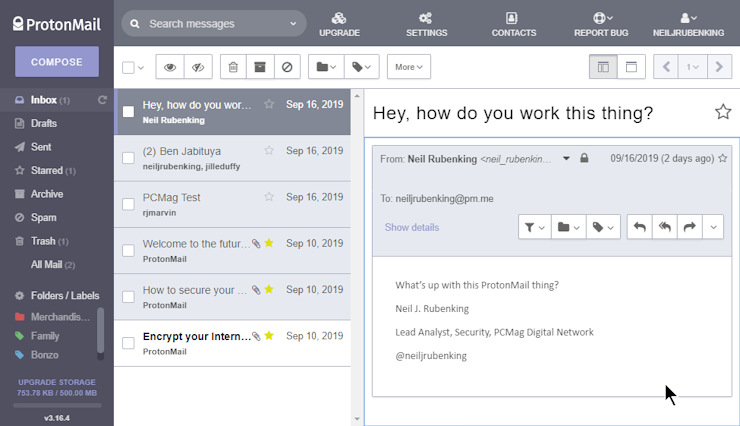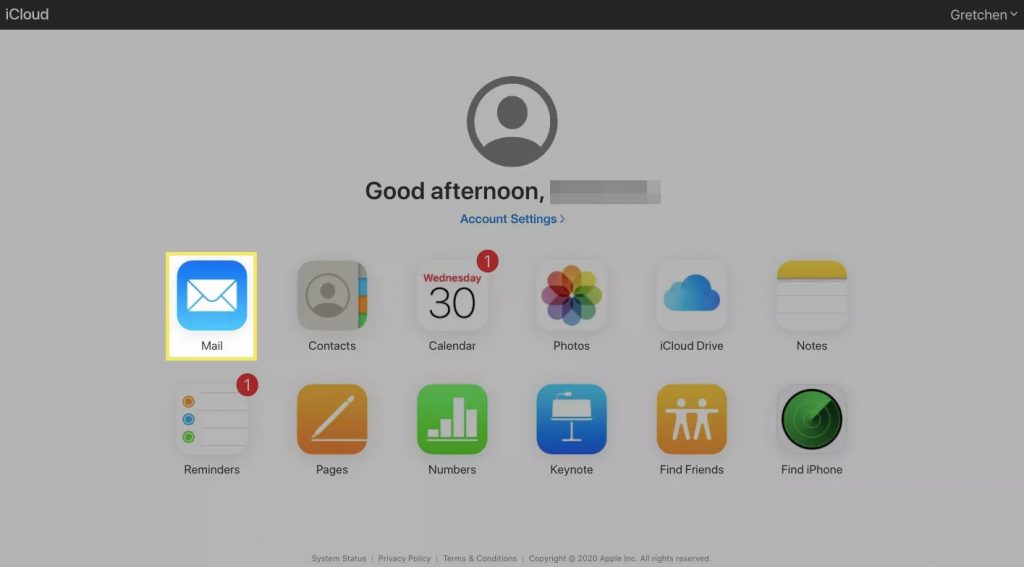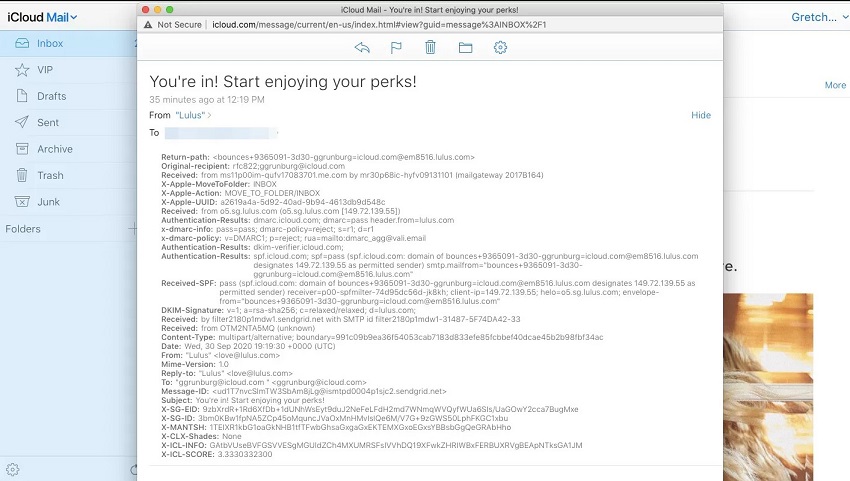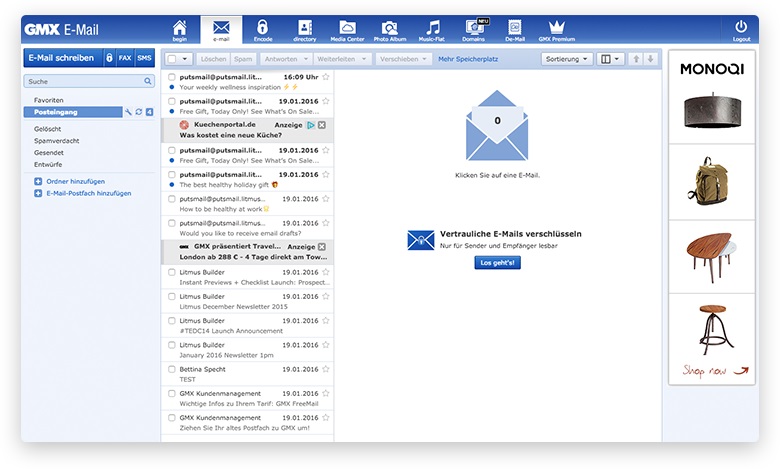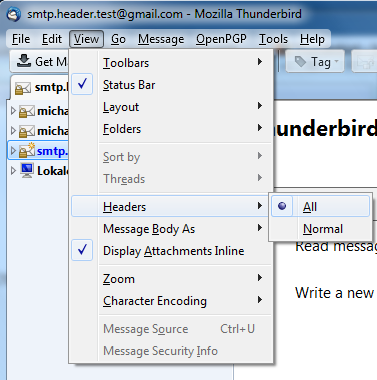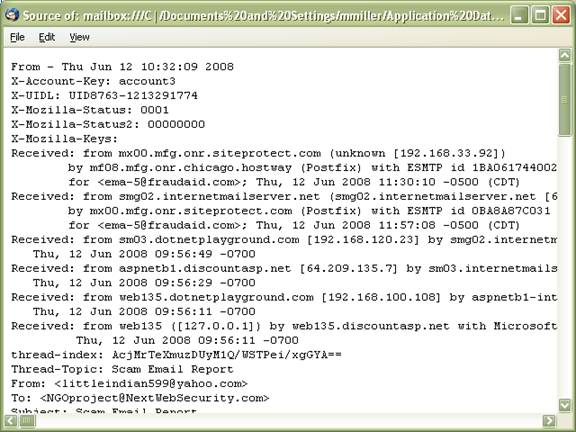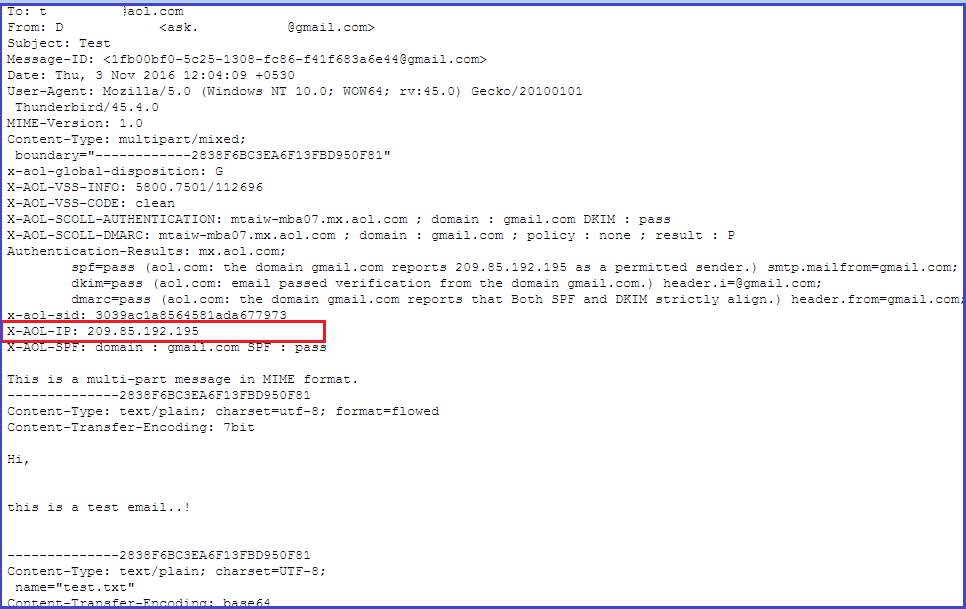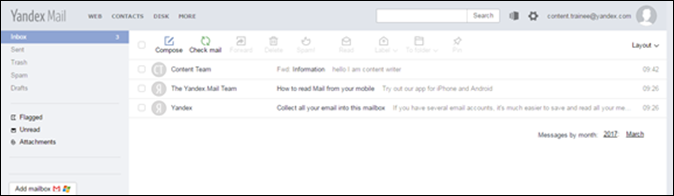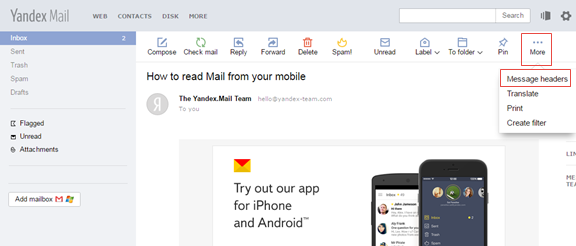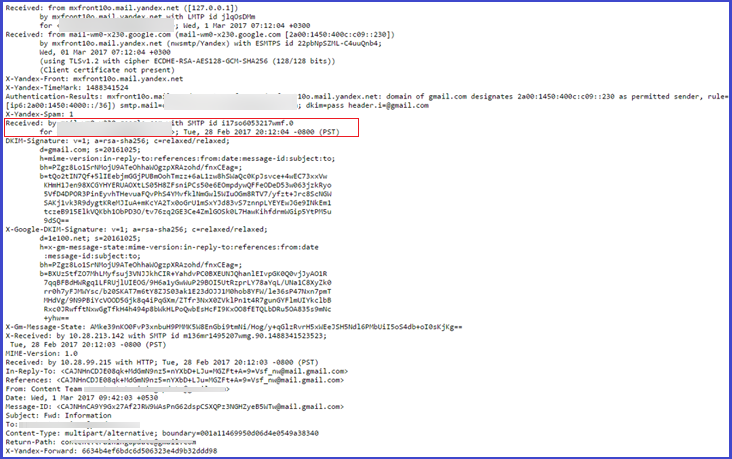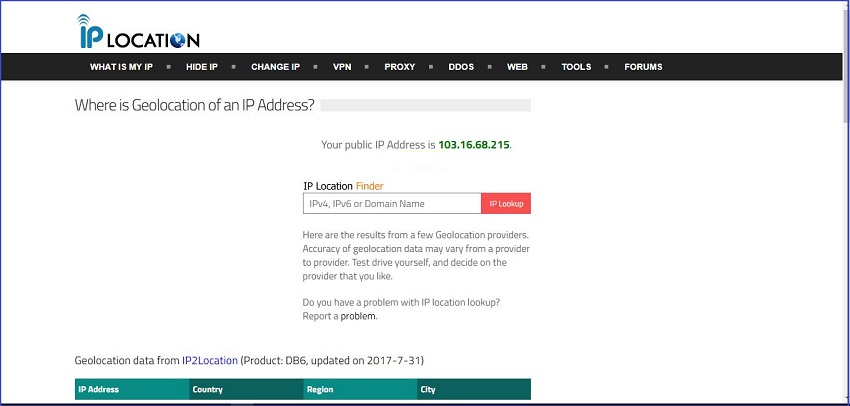If you compare the email content to text on a piece of writing paper, headers can be defined as an envelope, and you can use this information to mine the sender’s IP address. Surprising, right? That’s how easy it is to mine data from the internet. In this article, we will provide methods to check the IP Address of someone from their email address.
1. Gmail Users
Google accounts come with Gmail. You can check the IP address from an email address in Gmail by following these steps: Step 1: First, click on the email you want to check and find the “More” drop-down menu in the top-right corner.
Step 2: Select “Show Original”
Step 3: In SPF, you can check the sender’s IP address
2. Outlook users
Outlook, Hotmail, and Live.com are all Microsoft’s email services. Well, this is how you can check the IP address from any of them: Step 1: First type your username and login password.
Step 2: Find emails needing to be traced in the list.
Step 3: Right-click and select “View Message Source”.
Step 4: Check the “X” — Originating IP, if the mail transfer is by multiple email providers, so the last should be the IP address of the sender
Step 5: If there is no original IP address, please check the IP address in the “Received: From”
3. Yahoo Users
If you are a Yahoo user, these are the steps you can take to get someone’s IP address from their email address. Step 1: Log in to your Yahoo Mail. Step 2: Click on the mail you want to check. Step 3: Select “View Full Header” from the “More” drop-down menu on the right.
Step 4: In the “Received” column, the number on the right might be the IP address of the sender.
4. Zoho Users
It is also possible to get someone’s IP address from Zoho mail. Simply follow these certified steps: Step 1: Log in to Zoho mail via mail.zoho.com if you have an account.
Step 2: Open the email, and click the envelope icon at the top right.
Step 3: You will get an open window that will allow you to view the header details in the window.
Step 4: Through the headers, you can view the IP address.
5. Proton mail
Proton is another popular mailing provider that offers security to emails sent to you and those you send to others. If you are dealing with an anonymous email sender it can be hard to track the IP address. It offers great security and anonymity to its users. The emails tend to be encrypted to hide the email address. It is one of the most difficult types of mailing providers to trace the IP address but it is possible though time-consuming. Also, messages between proton mail accounts are normally encrypted from end to end. All emails are normally encrypted when stored on the proton mail servers.
6. iCloud mail
iCloud is an apple-origin mailing provider. It is secure as most mailing providers. However, you cannot always be sure and this can prompt you to search for specific IP addresses. You can follow these steps to know how best to do it: Step 1: Log in to your iCloud mail account
Step 2: Click the View menu, select Headers, and then “Long Headers”.
Step 3: You will now be able to see everything you need to know about the message. Step 4: Alternatively, click the email you want to see the headers and click Shift + Command + H to toggle the full headers for the message.
7. GMX mail
GMX Mail is a free email service that has a massive number of anonymous users. Hence, you may find it hard to find the IP address through an email address. However, if you want to crack who sent you a certain email. You can: Step 1: Send an HTML mail message containing images on servers you have access to. Step 2: When the images are open, the server logs will capture the IP address of the machine used. However, the ground thing is that it is hard to find out the IP Address of a GMX mail sender. You just need to be wise to crack it.
8. Mozilla Thunderbird
This is how you can get to know someone’s IP address from Mozilla Thunderbird. Step 1: First, open Thunderbird. Locate the toolbar at the top of the screen. Click on view > Headers > All
Step 2: Click on the specific email to open the header of the e-mail. Step 3: Find a string “X- Originating – IP”, highlight the IP address, and press Ctrl + C to copy to the clipboard
Step 4: You can use a suitable IP address locater to know the location details.
9. AOL mail users
AOL mail is another reliable mailing provider. If you want to know how to get someone’s IP from the email address, simply do this: Step 1: Login into your AOL Mail account. Step 2: In your mailing list, open the email you want to track. Step 3: On the top bar menu, click on Action, and in the drop-down menu select View Message Source.
Step 4: It will open a new page with the headers. Hence, look for the IP address that follows X-AOL-IP. That should be the IP address of the sender.
10. Yandex users
It is also possible to trace the IP address of a Yandex user email address. Just like most of the other mailing providers, you will find the details in the header. Step 1: First, log in to your Yandex webmail account . Step 2: Click on the particular email you want to display its header. Step 3: Click on the more and select “Message headers” by clicking on it.
Step 4: You can now easily view the header of the specific email. Step 5: In the ‘Received’ part, you will see the IP address, SMTP ID of the visited server, and the date and time when the email message was received by the server.
Trace email tool
If you can’t read email headers, you can use this site to retrieve headers. Note that sometimes you may encounter an IP address like 2607:f8b0:4864:20::336. This is not gibberish, this is an IPv6 address, and its format is a little different from the usual 32-bit IPv4 address.
Conclusion
You already know how to track down the sender’s IP address from an email, but please use it legally. Hence, if you get some email phishing scam, you can use this to find the other person’s IP address. This will help you be more careful with emails you get and know what emails to reply to in your mailing list. Also, be mindful and only search for IP addresses of emails that seem fishy.