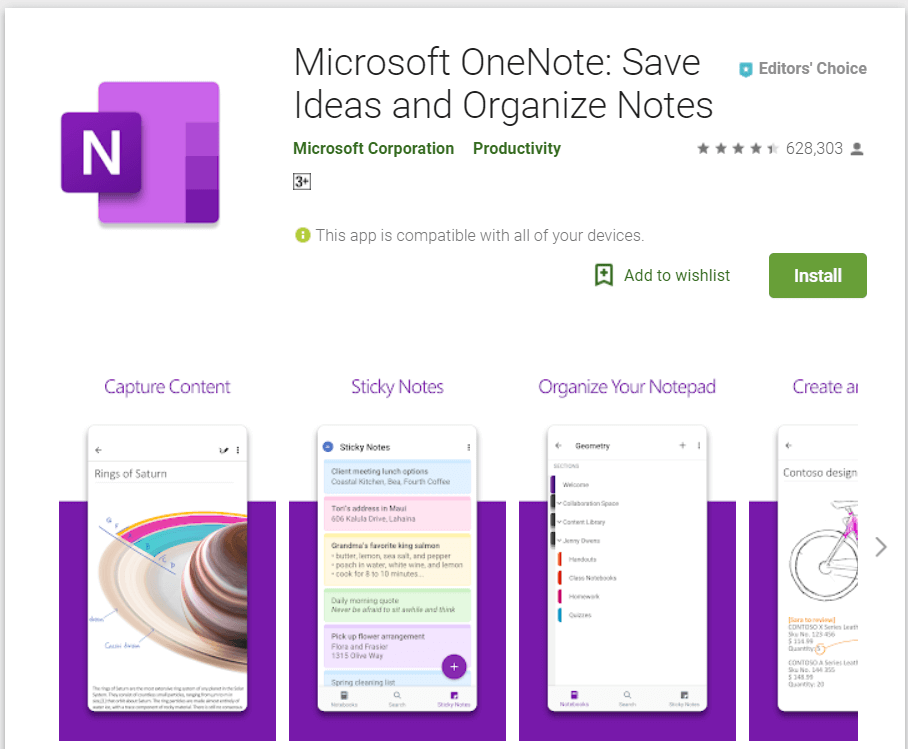One such highly helpful app available on Android is Evernote. And as the name suggests, this app allows you to take notes on your Android device on the go. But it differs from all other note apps because of all the features that it provides. Unfortunately, not everyone might like Evernote due to various reasons like its user interface or lack of some specific features. Therefore, today, I am here with the 10 best Evernote alternatives for Android. You will also find all of the significant features of all the apps mentioned in this article. As a result, you will be able to quickly choose the best Evernote alternatives according to your needs and requirements. I have also shared apps like Showbox.
10 Best Evernote Alternatives for Android
If you are in search of an Evernote alternative for your Android device, then you should first try searching on the Google Play Store. But as the Google Play store has a lot of apps, choosing the best one for you can be a little tricky.
1 10 Best Evernote Alternatives for Android1.1 1. FiiNote1.2 2. Lecture Notes1.3 3. OneNote1.4 4. Simple Notes1.5 5. Color Note1.6 6. FairNote1.7 7. Google Keep Notes1.8 8. Omni Notes1.9 9. SomNote1.10 10. Orgzly2 Wrapping Up
Hence, I have gone through various Evernote alternatives out there. And today I am here with the 10 best Evernote alternatives for Android. If you want to use one of the best apps for taking notes on your Android device, then make sure to go through the following apps one by one:
1. FiiNote
FiiNote is a pretty sleek and robust note-taking app available for Android. And because of all the features that it offers to its users, it is an excellent alternative to Evernote for Android.
Not only that but the user interface of this app is also quite good. As a result, it is quite easy to use this app for quickly taking down notes on your Android device. Apart from that, it even supports drawing as well as stylus support. Well, it’s an excellent feature for those who wish to create notes on their Android devices along with doodles.
2. Lecture Notes
As the name suggests, the Lecture Notes is a perfect app for quickly taking notes while in a lecture. It offers various features to its users that can be useful for making lecture notes.
Starting, it has a background as well as a user interface that matches a notebook. Not only that, but it even supports external documents for importing in your notes. You can open files like PDF and DOCX files in this app for creating some of the best lecture notes right on your Android device. Unfortunately, this app is not entirely free, and you will have to pay to use it once the trial period is over.
3. OneNote
OneNote is another app from Microsoft, which is made for taking notes along with several useful features. And just like many other apps out there, Microsoft OneNote is also available on Android as well as other platforms.
This means that all of your notes will be synced with all other devices that you use daily. Apart from that, since it is an app developed by Microsoft, it also has a very modern and comfortable-to-use user interface. It can help you in saving a lot of time while taking notes on your Android device. I have also shared the GBA emulator for Android.
4. Simple Notes
If you are looking for a straightforward app for your Android device for quickly taking notes, then Simple Notes can be a great choice. While this app does not feature any advanced feature to the user, it also means that the user interface of this app is easy to use.
Not only that, but it also reduces the size of the app as well as the number of system resources the app is using. Due to all of this, Simple Notes is one of the best Evernote alternatives available out there for low-powered or older Android devices.
5. Color Note
One of the most natural methods of organizing your notes on your Android device is to color code. And just as you would expect, Color Note allows you to do precisely this on your Android device.
You can use this app for giving specific colors to all of the notes that you have created. Not only that but the user interface of this app is also quite easy to use. Apart from that, this app also includes calendar support, which will be appreciated by a lot of users. It also gives you the option of saving your notes to either your internal storage or cloud storage. Also Check: Wireshark Alternatives For Android
6. FairNote
FairNote is another great alternative to Evernote, but it offers many more advanced features. For starters, you get the ability to encrypt your notes in this app.
This feature can be quite useful if you are storing sensitive information in your notes. Apart from that, you will also find the option to change the font of your notes in this app. And just like many other note-taking apps out there, FairNote also allows you to color-code your notes. This feature comes in quite handy while organizing your notes.
7. Google Keep Notes
As you would expect, Google Keep Notes is a note-taking app for Android devices developed by Google. It offers one of the best user interfaces out there.
Almost anyone can get used to this note-taking app right away. Not only that, but it even allows the user to create a different kinds of notes. You can create simple notes, lists, drawings, and much more. But the best part of this application is that all of your notes get saved in your Google Account. As a result, you can access your notes on any device from anywhere. Also, download rooting apps to root Android.
8. Omni Notes
Omni Notes is another advanced and feature-rich note-taking app for Android devices. But unlike other similar apps, Omni Notes even has a very modern user interface.
It allows the user to navigate around the app quickly as well as organize all of their notes. One of the cool features of the application is that it comes with Google Assistant integration. This means that you can even create notes using voice commands right on your Android device. Also, download paid apps for free.
9. SomNote
SomNote is a reasonably basic note-taking app that comes with one of the best user interfaces out there. The whole app has a very modern design that helps you organize your notes.
Apart from that, you can also color-code your notes and divide them into different categories, which can save a lot of time in the long run. One of the best features of this app is that it allows you to lock your notes. This feature can be quite useful if you want to use this app as your diary.
10. Orgzly
Orgzly is one of the best all-in-one note-taking apps out there. Apart from creating notes, you can also use this app for creating to-do lists, tasks, events, reminders, and much more.
Due to this, Orgzly can be used as the only note-taking app on your smartphone. Apart from that, it also allows you to save your notes to your Dropbox account.
Wrapping Up
Well, I hope that you have successfully tried and enjoyed different apps like Evernote for Android. If you haven’t tried these yet, you can go ahead. I have provided the 10 best Evernote alternatives for Android in this article. You will also find all of the major features and options found on these apps that can help you in choosing the best note-taking app for your Android device. Liked the article? Don’t mind sharing it with your friends. Have any doubts? Please use the comment box, and I’ll get back to you ASAP!